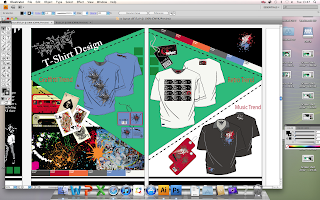I have quite enjoyed this project, it was a nice opportunity to revisit the work I had done over the year and see what parts I could change. The idea of creating a portfolio at the end of 2nd year is a good one since I can just add to it next year since I have layout already decided on. I think the layout I chose suits me well, not too colourful but has the green to brighten it up. The triangles give a nice change to the usual square layout I go for. I think the three projects work well together and fit in with the layout. I kept my descriptions of the projects simple as I did't think too much text would look right as its mainly images.
My digital CV has all the information I wanted to keep on it. The introduction of the skills logos was a nice change to writing.
Overall I am pleased with the turnout.
Wednesday, 2 May 2012
Keyword info
Title: Digital Portfolio & CV- Rachel
Millar
Description: A digital portfolio in a
creative format showcasing a selection of different projects and descriptions.
All the projects as a whole show a variety of different skills. The digital
portfolio is accompanied with a digital CV.
URL name: rachelmillar
Keywords:
Fashion, Design, Promotion, Trend, Style,
Photography, Music, Graphics, Illustration, University, Colour, Original,
Organised, Pattern, Digital, Visual Communication, Art, Unique, Friendly
CD cover
For my CD cover I have used the same style and colour scheme as the overall front page. Keeps it all consistent.
I have put my blog URL on the back for more information.
Completing portfolio
The last stage now is to make sure the whole portfolio works in sync together.
I moved around the art boards to put it in order with the CV first. I added the black lines to the bottom of my CV since it looked odd them being the only pages without them.
I used circles for my page numbers as squares and triangles are a big part of my designs so thought a change would make them stand out.
I completed my contents page, created outlines for all my text and then saved as a PDF.
CV final design
Now that I have inputted all my projects into my portfolio layout I felt my CV design was a little plan so i revised it..
I decided to continue with the triangles in the background. Without the dash line though as it would take focus away from the actual text.
My cover page for my portfolio is quite similar to my overall cover page for the CV and portfolio. It keeps the style consistent. I think it works well to keep my contact details all on this page so its easily accessible.
Styling project info
The images used in the following Debenhams
Promotions are styled by using a collections of items from the H! by Henry
Holland range.
The inspiration for the photoshoot was a
spin on a typical 50s housewife with a rockabilly edge. They are displayed as
promotional items for the H! by Henry Holland range using colours from the
shoot as the primary colour for the overall promotion. The design for each is
kept consistant so they
can run as a sequence.
Layout-Styling Project
Kept consistent with the same title page as the other 2 projects.
I was quite difficult to find a layout that worked for this project as all the items are quite awkward sizes.
My initial thought was to have one per page but didn't think this would work with the other projects as there are more than one piece of work on all of them.
I decided to include another edited photo from the same outfit to go alongside the image. I think it works quite well.
Tuesday, 1 May 2012
Project Info- Product Development
The Product Development brief shows the
design of a new app for Toni&Guy, ‘Hair Meets Trend’. The idea for the app
is to allow customers to keep up to date with the latest trends, product
recommendations, tutorials and the ‘Try Before Dye’ section allowing clients to
try out new hair colours virtually.
The app designs and promotional items such
as the updated website and pop up shop have been included to highlight the
launch of the new app.
Layout-Product development
I used the same title page for the Product Development project.
In the description I described the app features and said what I included as well as the app designs.
Since I have quite a lot of work to show in this section the layout is important so each item gets to be a good size to show it off as its best.
To start I left the background the same as it was for the t-shirt brief but when I placed in the images I thought it didn't use the space to the best of its ability and looked like the background and pieces didn't fit well together.
I changed around the background a bit so that it fitted in better with the website designs, as they need to be big to see all the detail on them.
I chose 4 different app screens to show the concepts of the app. I thought against my previous idea to lay them out altogether as it doesn't show them off to their full potential.
I decided to split up my app designs across the 2 pages and place my pop up design on the first page. I liked how it turned out so wanted to include it in my portfolio.
I labelled all the sections and filled the black space at the top with the colour scheme used in the app to highlight the four different sections.
Project info-Tshirt brief
The Respect T-shirt design project consists
of three designs for boys aged 16-21. Including promotional items. Inspiration
for the various designs came from numerous different aspects from todays modern
culture. Music and graffiti are a main feature in the designs. The graphics
board is including to show the made inspiration for the illustrations. All
three designs follow the same colour scheme. The designs are split into three
seperate trends, graffiti, retro and music.
Project title pages-Tshirt brief
Now that I have decided on my colour scheme, design style etc I moved on to putting in my projects. My first step was to design a project title page that is consistent with the design and one I can use for all my projects.
I kept with the triangle black/green style. Changing small parts to make it more interesting e.g. changing the lines to white for a negative effect.
I am going to use the piano effect for the title pages but not the actual pages with the projects on them as it takes up vital space where I could be showing more work.
The front cover, contents page and title page all work well together when placed beside each other.
I wanted to include the colour scheme in my tshirt design section as all three designs follow the same palette.
I dragged the swatches on the end to fit into the triangle. Makes it look more neat.
For the promotional items I am only going to use the swingtags as i think the other parts make the page a little messy.
I think the inclusion of the graphics board is a good features as it shows where the inspiration came from.
Just to tie it all together I used one of my 'Respect' Logos as the respect title for the page and included the graphic from the music trend tshirt in the top right hand corner instead of leaving it blank.
CV
I decided to put my CV across 2 portrait pages instead of leaving it on a landscape. I realised it would be easier to layout my whole portfolio on a portrait so it was an easy alteration.
I played around with the layout of the CV as it had a lot of writing on it and I didn't realise we didn't have to include all the text that is on my word document CV.
I also got rid of the grey boxes around the different parts of my education as I thought it wasn't consistent with the rest of the design.
Subscribe to:
Comments (Atom)