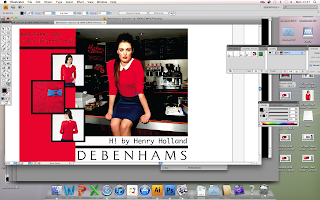I thought it would be worthwhile to rework the home page although I am still unsure if I am going to use it in my final 4 sequence as it doesn't have as much info as some of the other pages, if I did use it I would probably have it as the background image.
The main part I had to change on the home page was to change the buttons to actual iPhone buttons. So I inputed the black iPhone button from the GUI.
Since my app is colour co-ordinated I kept the 4 colours along the bottom to link it all together. The text has been changed to the Myriad Pro as well.
I did a few variations of where I wanted to place the buttons. I liked this way but thought it took away from the image in the background.
I decided it was best to leave them along the bottom together. It makes the most sense in terms of app design.
Since the back image is quite dark I decided to change the buttons to light grey so they stand out more, after al they are the main features of the home page.
This is the final reworked home page, it works well with the other images but would not be used as the front screen of the app images on my portfolio as it doesn't showcase my best design since it has limited functions since its the home page.